Using the MagicLED App
The MagicLED app allows you to control the Outer LED on your Headlights conveniently from your smartphone.
Supported Products:
- Angry Eye Headlights
- Turbine Headlights
- RGBW Angry Eye DIY Headlight Kit's
- RGBW Turbine DIY Headlight Kit's
Download the Magic-LED App:
- iOS Devices: Download from the App Store
- Android Devices: Download from Google Play Store
Steps to Connect and Use the MagicLED App:
-
Install the App:
- Download and install the MagicLED app from the appropriate app store for your device.
-
Enable Bluetooth:
- Ensure that Bluetooth is enabled on your smartphone.
-
Power On Your Lighting Device:
- Turn on the RGB lighting product you wish to control.
-
Open the Magic-LED App:
- Launch the app on your smartphone.
-
Scan for Devices:
- Within the app, initiate a scan to detect available devices.
-
Select Your Device:
- From the list of detected devices, select the 'SP105E' controller.
-
Establish Connection:
- Wait for the app to establish a connection with your lighting device.
-
Control Your Lighting:
- Once connected, use the app's interface to adjust colours, brightness, and modes according to your preferences.
- You can toggle the lights on/off via the green button located in the top right corner
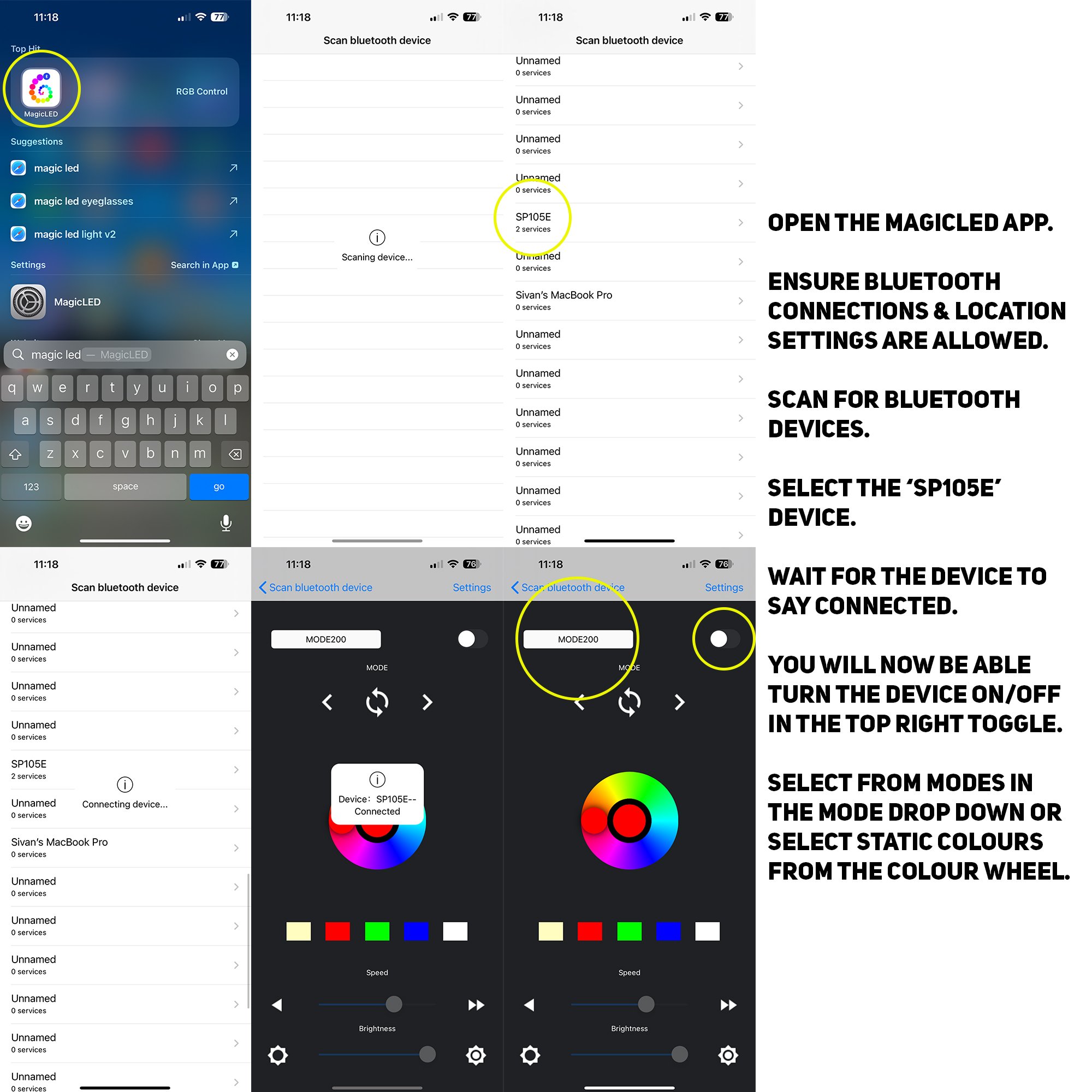
Troubleshooting: If you encounter issues while using the MagicLED app, please refer to our App Troubleshooting Guide.